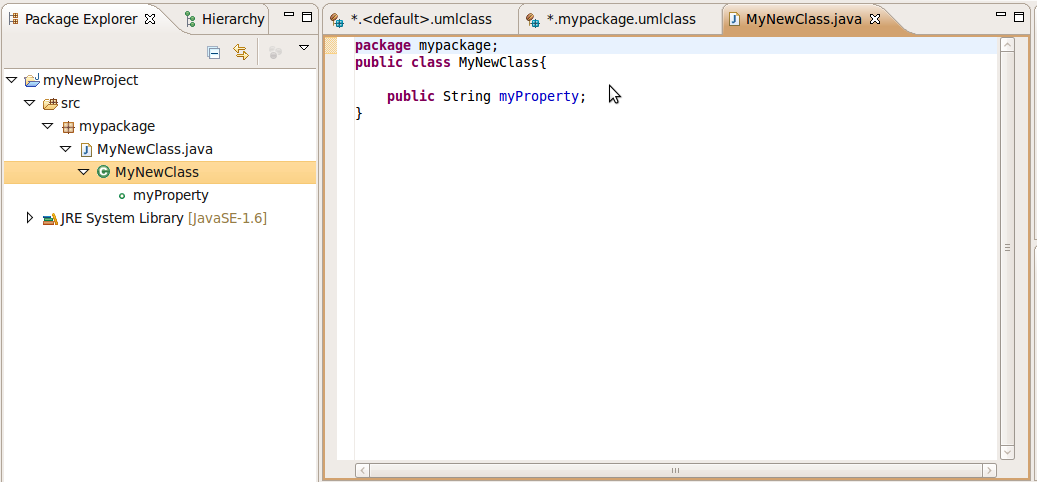1. Just create a new Java project

2. Select in the package or resource explorer the empty source folder
The editing and reverse buttons are now active, let's start editing the code
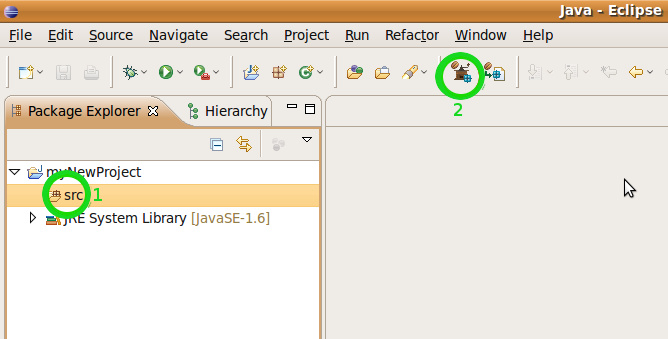
3. An editor is opened on the default package (as no package exists until now)
By clicking in the empty editor, a menu appears : just add a package
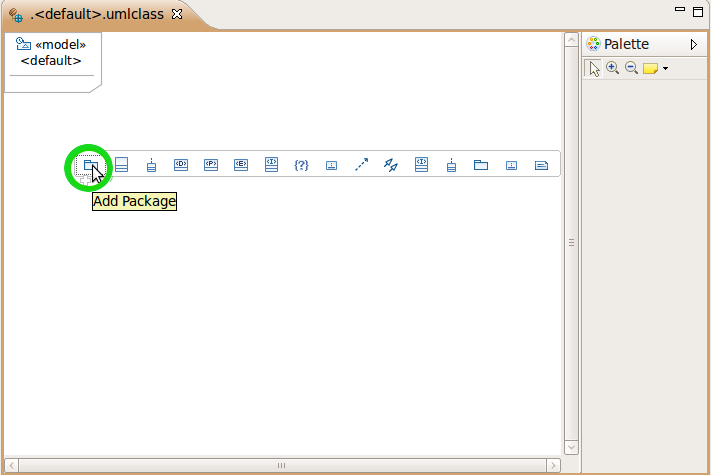
4. An empty package is created, you can rename it in the same time : the refactoring operation is triggered
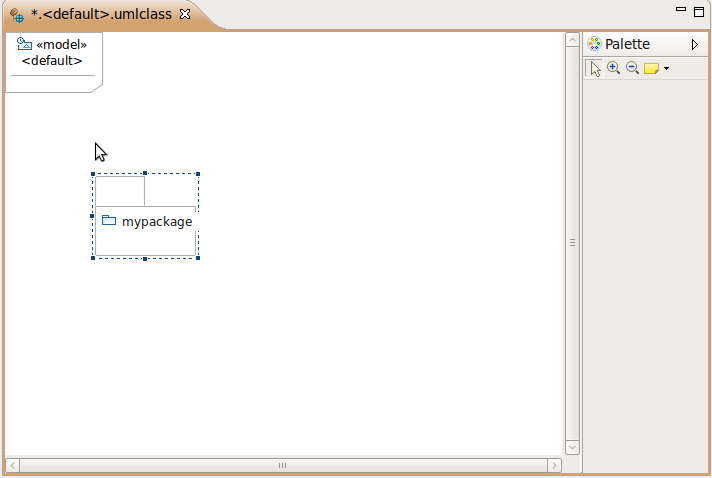
5. By double clicking on the package top part, another editor is opened on its content
Note the selection is propagated to the source explorer (package or resource)
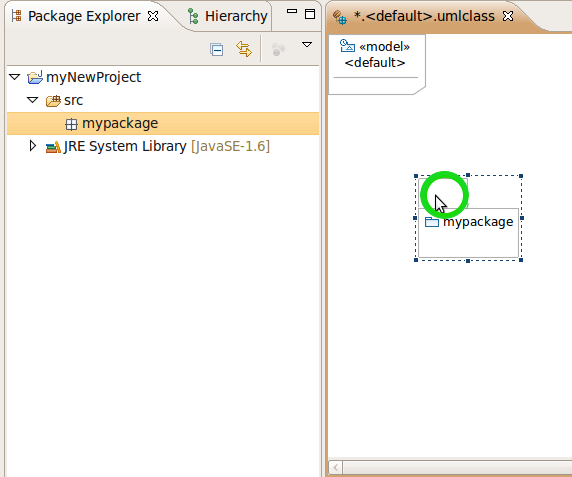
6. By clicking in the new editor, the menu appears
This time, we add a new class
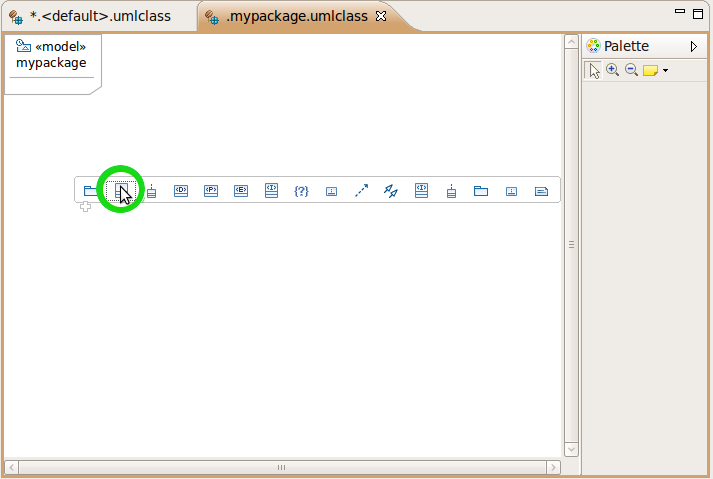
7. A new class is created, renaming it will trigger the refactoring operation
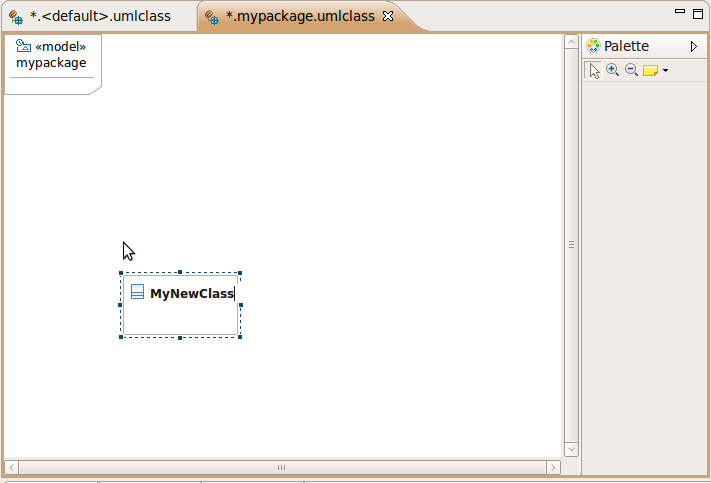
8. By clicking in the class, another menu appears : a new property can be added
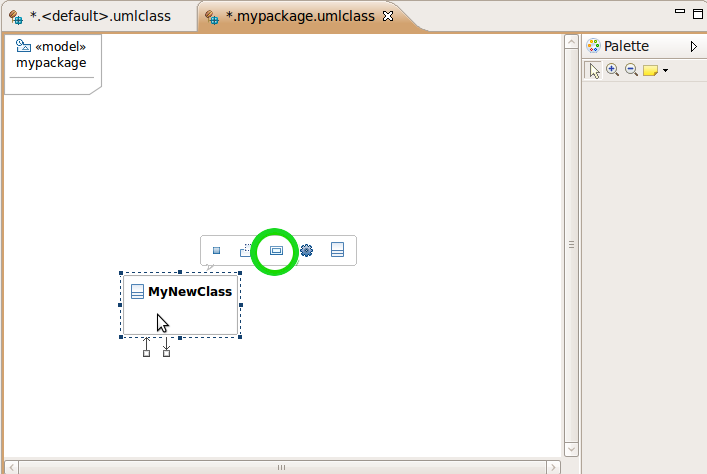
9. As for the classes and packages, properties can be renamed what triggers the refactoring operation.
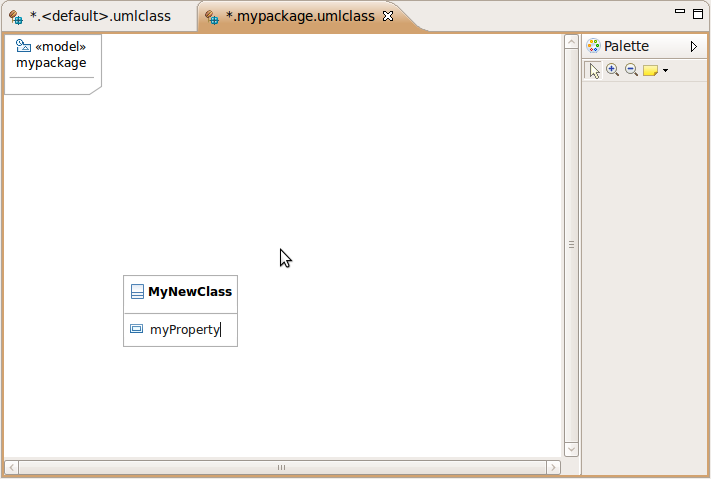
10. Double-clicking on the class header opens a Java editor on the class code
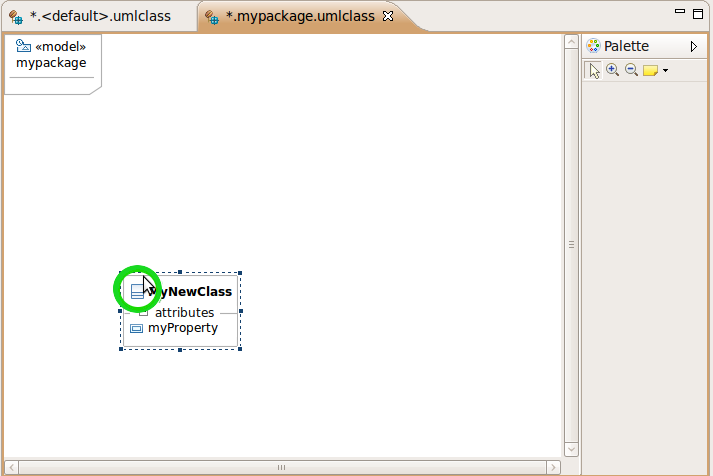
11. We have now our brand new property in our brand new class from our brand new package